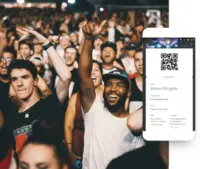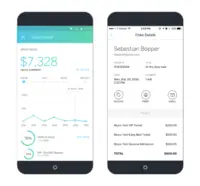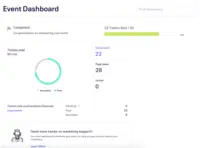Overview
What is Eventbrite?
Eventbrite is a global ticketing and event technology platform that provides creators of events with tools and resources to plan, promote, and produce live experiences.The vendor says event organizers can benefit from Eventbrite’s self-service event planning tools including email invitation…
Highly Inaccurate counts for our event
Great tool & easy to use!
Eventbrite is a valuable timesaver for small teams hosting events
Great for free events, but they hold funds for paid tickets
Casual event planner--Eventbrite is awesome!
Eventbrite delivers a great templated event experience that allows robust data and customization.
Meets all Political Event Needs
Easy refunds helped a lot when COVID hit!
Great tool for nonprofit events!
Eventbrite - for easy event registration, best in the business
Eventbrite for nonprofits
A Wonderful (and Free!) Ticketing Platform
Eventbrite has been a reliable online ticketing gateway for 8 years!
Customized event registration pages!
An Incredibly Efficient Event Creation and Tracking Tool!
Awards
Products that are considered exceptional by their customers based on a variety of criteria win TrustRadius awards. Learn more about the types of TrustRadius awards to make the best purchase decision. More about TrustRadius Awards
Pricing
What is Eventbrite?
Eventbrite is a global ticketing and event technology platform that provides creators of events with tools and resources to plan, promote, and produce live experiences. The vendor says event organizers can benefit from Eventbrite’s self-service event planning tools including email…
Entry-level set up fee?
- No setup fee
Offerings
- Free Trial
- Free/Freemium Version
- Premium Consulting/Integration Services
Would you like us to let the vendor know that you want pricing?
51 people also want pricing
Alternatives Pricing
What is Arlo?
Arlo is a cloud based training and event management software designed to promote, sell and deliver courses and events. Arlo automates manual processes by providing simple scheduling, automatic communication, custom reporting, payments & invoicing. Client records are kept updated within Arlo’s…
What is Causeview?
Causeview aims to make donor management simple. This solution is built on the Salesforce.com platform and according to the vendor, this provides users with best in class fundraising, events, volunteers and payment processing tools on top of the world’s most popular CRM.
Product Demos
Demo Video for EventBrite Registration
Eventbrite and Veertly Integration with Zapier Demo (Veertly Tutorial)
Thomas Uhlenbreck presents Pulse to Eventbrite CEO Kevin Hartz - Pioneer Demo Livestream May 2020
Eventbrite Demo
Eventbrite Demo Video
EventBrite Sugar Connector Demo
Product Details
- About
- Integrations
- Competitors
- Tech Details
- Downloadables
- FAQs
What is Eventbrite?
Eventbrite is a global ticketing and event technology platform that provides creators of events with tools and resources to plan, promote, and produce live experiences.
The vendor says event organizers can benefit from Eventbrite’s self-service event planning tools including email invitation creation, RSVP tracking, and ticket selling. Ticket sales can be managed online via the ticketing website or through integration with social media sites including Facebook, and real-time sales data aims to help event planners assess attendance and profit.
The platform includes powerful discovery channels and robust marketing tools, which, according to the vendor, facilitate high conversion rates. Eventbrite's goal is to help users zero in on the most interested event-goers and sell more tickets to their events.
Eventbrite Features
- Supported: Ticketing
- Supported: Registration
- Supported: Event Management
Eventbrite Screenshots
Eventbrite Video
Eventbrite Integrations
Eventbrite Competitors
Eventbrite Technical Details
| Deployment Types | Software as a Service (SaaS), Cloud, or Web-Based |
|---|---|
| Operating Systems | Unspecified |
| Mobile Application | Apple iOS, Android |
| Supported Languages | Catalan, Dutch, English, French, German, Italian, Portuguese, Spanish |
Eventbrite Downloadables
Frequently Asked Questions
Comparisons
Compare with
Reviews and Ratings
(191)Community Insights
- Business Problems Solved
- Pros
- Cons
- Recommendations
Eventbrite has proven to be an effective tool for managing event registration, whether for virtual or in-person events. Users praise Eventbrite for its fast and user-friendly platform, featuring a simple and elegant interface. It has successfully addressed various business problems, such as RSVP and ticket management, specific messaging to attendees, database management, promotion, social integration, and ticket revenue management. The platform is particularly useful for creating landing pages and registrations for recurring events like weekly online shows.
Despite some users experiencing issues with Eventbrite's payout system for paid in-person events, the platform integrates well with a variety of other platforms, offering a clean and easy user experience for tracking attendees and analyzing the effectiveness of advertising platforms. Users also appreciate how Eventbrite helps them stay connected with industry professionals through listed events, especially during the COVID-19 pandemic. Non-profit organizations utilize Eventbrite to manage donor engagement, fundraising events, and donor contact and contribution management. Real estate brokerages leverage the platform for event promotion, collecting contact information, and handling paid ticketing. Academic institutions rely on Eventbrite for hosting concerts, conferences, and other events while streamlining registration, payments, attendee communication, and sales reports.
User Interface: Reviewers have consistently praised Eventbrite's user interface, with many stating that it is simple, elegant, and clean. It has been described as intuitive and easy to navigate, allowing users to quickly access the necessary features without the need for extensive tutorials or training.
Cloud-Based System: Many users appreciate Eventbrite's cloud-based system, which eliminates the need for excessive integration and administrative tasks. By simply logging in and sharing a link, event organizers can start using the platform conveniently and efficiently. The cloud-based nature of Eventbrite also enables easy collaboration and access to event information from anywhere.
Affordable Pricing: Numerous reviewers have commended Eventbrite's pricing structure as affordable and reasonable. Users consider it a top-of-the-class workflow solution that provides great value for its features and functionality. This affordability allows users to effectively manage their events without incurring significant costs.
Confusing User Interface: Several users have found the user interface of Eventbrite to be confusing and difficult to navigate. They have mentioned that it can be challenging to find specific functions and features, leading to frustration and inefficiency in using the software.
Difficult Customer Support: Some users have expressed frustration with customer support at Eventbrite. They have mentioned that it can be difficult to reach customer support representatives and that issues take a long time to resolve. This lack of responsive support can hinder users from effectively addressing their concerns or resolving problems quickly.
Limited Customization Options: Many users have expressed a desire for more customization options within Eventbrite. Specifically, they would like the ability to customize landing pages and email templates according to their branding needs. The current limitations in customization prevent them from fully personalizing their event pages and promotional materials, which could impact the overall attendee experience and brand consistency.
Users have made several recommendations based on their experiences with these event management platforms. The most common recommendations are as follows:
Recommendation 1: For Picatic, users suggest using it if you can afford the fees and are organizing non-regular events. They appreciate its user-friendly interface and modern features.
Recommendation 2: With Eventbrite, users find it super easy to use and recommend customizing questions as necessary. They also appreciate the options and customer service provided. Some suggest trying Eventbrite's Pro Features if you can afford them. While it is worth paying for, they note that it is suitable for basic events but may not be ideal for extra complicated ones. Users also mention using Eventbrite for fundraising initiatives and launching multiple events on the platform.
Recommendation 3: Trello is described as a turnkey solution for basic events, and users recommend trying it out for event management. They encourage exploring all the features of Trello to make the most of the platform.
Overall, users emphasize the ease of use of these event management platforms and provide specific suggestions to improve certain areas such as accessibility and options for event descriptions and title pages in Eventbrite.
Attribute Ratings
Reviews
(1-25 of 26)Highly Inaccurate counts for our event
- Ease of use
- Accurate statistics
- Proper email notification of purchases
Great for free events, but they hold funds for paid tickets
- Creating landing pages that stand out and are trusted.
- Communicating with attendees pre and post event.
- The integration with Zoom is good, though there were some recent changes that have confused our attendees on our weekly virtual show.
- Offering other options for merchant processing--Stripe, PayPal, Square, etc.
- Hard to repurpose the weekly events for replay viewing. Have to copy the event and replace the online link with the video link to Youtube.
Not as good for paid events anymore since they changed their payout policy.
Eventbrite delivers a great templated event experience that allows robust data and customization.
- Makes the event creation process easy but customizable.
- Provides a standard template for events (ours and others) that users can easily navigate to get the information they need.
- Reports and data are easy to access.
- The event template can start to feel boring and simplistic (not beautiful).
- Plugins are not always QA checked or are buggy.
Meets all Political Event Needs
- Simple, elegant, clean UI
- Guest list admin is everything we want without excess, cruft
- System is cloud based thus requires no excess integration, admin beyond a login, link
- Affordable rates for top of class workflow
- Universally known, no friction or fear generated
- Branding is custom and sufficient to balance ours and Eventbrite's
- Complex guestlist sort features to give more fine priority
- Recognization of VIP registrants
- Host and user profiles so records can be touted if desired
- Discounts for nonprofits and charitable organizations
- Integrations preferably without Zapier
- Explicit related, recommended event controls
A less appropriate situation is an event that is huge in complexity with a custom workflow and processing which Eventbrite's not built to handle in-house such as multi-step registration, multiple item and category all-select options during registration, multi-event type (not just physical or ticket but virtual goods tracking), more HootSuite-like social media refinery, etc.
Easy refunds helped a lot when COVID hit!
- Great dashboard features to track sales
- Easy to refund purchases
- Header images and videos display nicely on desktop and mobile
- Option to remove the word "ticket" from receipts/purchases as it can cause confusion
- Better ability to register someone else for an event as the contact info is linked
- Less fees per ticket sold
Eventbrite for nonprofits
- Ticketing with plenty of options.
- Email reminders and syncing with email service providers.
- The guest list feature isn't explained very well.
- For non-profits, it would be helpful to allow ticket purchases to be processed by alternative payment processors.
A Wonderful (and Free!) Ticketing Platform
- Very professional looking -- makes your event feel well run.
- Automates various messages, like confirmation emails and reminders.
- It would be nice if Eventbrite had a demo function to show you just how detailed you can get. Some features can be difficult to locate, or even know that they exist.
Customized event registration pages!
- Follow-up emails.
- Analytics.
- Registration reports.
- Customized registration pages.
- More custom organization pages.
- Easier registration for users - Sometimes they have to enter information twice.
- Group registration.
An Incredibly Efficient Event Creation and Tracking Tool!
- Extremely clean user interface - enables users to access the content they need over being distracted by other features
- Tracking works extremely well. I can easily integrate reporting with other business tools.
- For free events, costs at Eventbrite are extremely low (or free!)
- Eventbrite is a very streamlined service and does not offer a lot in terms of customization.
- Templates are not centered around branding and focus more on Eventbrite's platform
- There are other business solutions that can perform as well or better within more common ecosystems.
Great for small to mid-sized events!
- Collecting guest information with custom options available.
- Creating a list of past attendees can be re-targeted for future events.
- Integrating with other marketing platforms like Facebook and MailChimp.
- I'd like to see a separate section to access ticket options from the dashboard so they are much easier to edit when needed.
- When doing paid tickets, the Eventbrite fees and payment processing fees can really add up.
- The event pages have looked the same for quite some time now so some refreshed page templates would be great.
- Refreshing the email templates.
Eventbrite Marketing Review
- Widely used by industry professionals in a variety of industries.
- User-friendly and simple to use.
- The interface allows you to export a list of participants.
- Not as personalized.
- Wish they had templates you could send.
- Does not classify groups so after numerous events the data does not reflect larger marketing efforts.
Need to Set up an Event ASAP? Look no further!
- Very user-friendly and beautiful event landing pages.
- There's a good amount of customization in terms of ticket types, adding location info, and collecting different data fields from attendees.
- Their blog/events public pages were great for locals to see upcoming events, so we had some people join us who had never heard of us before.
- Eventbrite could allow you to customize a bit more of their landing pages. They're hardcoded pages with basic levels of customization.
- For nonprofits, we need to be able to track if a portion of a ticket is not tax-deductible. Eventbrite currently doesn't have a field for this in their system, which has been challenging when it comes to tax receipting at the end of the year.
- We've used tools like Ticketspice, which allow a lot more customization of the landing page to collect additional fields and change how the background colors and fonts look. This is lacking in Eventbrite.
Smart Product
- Streamlined RSVP process: very user-friendly
- Great free features: exporting lists, manually adding RSVPs, charging per ticket.
- Good customization on free version: you can add a banner photo and logo, which is really nice.
- There is a feature that allows you to make your event "public," but creating a public event also lumps it into the community calendar, so everyone can see the event. We had guests attend that weren't invited. I wish there were a way to make the URL public, but not show up in search results.
- More email communication. It would be nice if there were a way to link it with a Facebook event/page or have more communication with our attendees.
- More guidance to first-time users may be helpful. It can be difficult to understand how the event page gets pieced together.
EventBrite is the best option for our team!
- Register participants for an event.
- Send notifications, reminders, and messages to attendees.
- Mobile check-in - Creates bar-code scanning for attendees to check-in.
- Syncs with other event platforms (like Sched).
- Track data and collect custom information (ranging from the number of attendees all the way to feedback).
- Integration with social media - Helps with communication to social media platforms.
- Creates nametags.
- It offers a great help center.
- Eventbrite just streamlines so many processes.
- The app has limitations compared to the website, but it is still functional and offers many features.
- I think Eventbrite could use some more customization features (especially in email templates on the website).
- Although not a con necessary, just be aware that Eventbrite will take a percentage from each ticket if it's a paid event. This is something to consider if cost/profit is a priority.
- Organizing events where attendees need to pre-register.
- If being able to streamline communication to register attendees is needed.
- If you need or want to analyze data, attendance, etc. following the event.
- Creating an event that is not free, and you need a platform for managing.
Eventbrite may not be suited for events that are on a budget and not free to attendees, as Eventbrite earns a percentage off of each participant. One specific person needs to be tasked as the point-person for Eventbrite, too, so if you do not have the capability of assigning this task (short on volunteers, hosts, etc.), it may be difficult to manage if you are already short-staffed.
- Intuitive interface that allows for quick event setup
- Variety of options when creating order form, allowing for helpful data collection of guests
- Easy to send an email to all attendees at once, if necessary
- Design options and customization have room for improvement
- Embedding feature is somewhat lacking
- Great for free events when an RSVP is needed.
- Useful when managing and planning around a large guest list.
- Great for local community organizers to increase visibility of events.
Thoughts about Eventbrite
- Keeps you organized
- Provides event description
- Allows you to create tiered tickets
- If it allowed you to use it directly in an app without having the click out, you would save a step
- If it allowed you to see who is going without sharing on Facebook
- If it allowed you to see what discount codes are available
- Event management--providing a detailed description of the event (date, time, place) plus details of the event (speakers, topic, sponsors, etc.)
- Registrations--provides enough details about people who register, and tools to manage those registrations (add people manually who didn't pre-register, cancel orders, check-in of attendees)
- Event promotion--events created using Eventbrite can be found by searching Eventbrite for local events
- Social Media: I promote my events on Facebook, LinkedIn, and Twitter. The Twitter link to use is in one place, the Facebook integration/link is totally different and in a separate place, and LinkedIn isn't even considered. I create a tracking link for LinkedIn, but your tracking links don't provide the information I want.
- Google Analytics: Because your integrations and tracking links are so lacking, I have to use a more complex tool to track the information I want--where did people see my event, and where are they signing up from? It seems like a simple thing to determine, yet I still don't know the most effective means of communicating my event to people to drive people to register.
- Eventbrite is a well-known and trusted place for purchasing tickets. That trust helps us sell tickets. It also eliminates the need for integrating some other payment system into a webpage, which would be the alternative.
- Eventbrite makes sending invitations easy. Upload contacts and using contacts from a previous event is very straight-forward. Building emails is simple, since there are a couple of prebuilt templates.
- Discount codes and strategic pricing structures are a significant part of our marketing for events. Eventbrite makes it easy to offer discount codes. We also create several ticket types that include multi-ticket discounts, early-bird type specials and more. Each of which help us reach our audience at the right time with the right price.
- I'd like to see Eventbrite add more customization to the event page layout. It would be nice to be able to differentiate our event through more specific design.
- I've had occasional problems with email formatting in the Eventbrite email builder. It would be nice to have a slightly more trustworthy builder.
- Other than those two things, I think Eventbrite does exactly what it needs to do.
Eventbrite will do better on the more simple end of the event spectrum. For a business with hundreds of events and complex integration needs, it might not provide all that you want.
Eventbrite for managing engaging events
- Management of a history of your events that attendees can see to better understand the type of events to expect from us
- Integration with Facebook
- Optional information gathering about attendees
- Report generation including attendee list
- Fairly easy to use as a paid ticketed service for the occasional events we create that have an admission cost
- Really good mobile management app for RSVP management
- While integration with Facebook is fairly seamless, once you have uploaded the event description to Facebook, any additional revisions must be made on both Eventbrite and Facebook individually. It's not a live integration.
- My initial on boarding was extended by needing to seek information through various blogs, outside users and exploration through the site. More comprehensive training for first timers to the site would be welcome.
- Integration with the manager calendar would help the marketing timeline. It's helpful to get email reminders, but would be fabulous if milestones could be dropped in my calendar.
Eventbrite...gotta try it!
- Easy to use, and event history is as your finger tips
- Wonderful phone support at all hours
- Easy to set up event
- Discount codes are difficult to customize for our situation
- Can't seem to get notification sent out when I upload the distribution list
- Auto full would be nice when I have to register people, I have to reenter every time the same people and it can be time consuming
- Ability to email attendees an attachment. We send out speaker slides to all attendees the day before the event. I can't do that currently. Just the ability to email all attendees would be awesome
Great report running capabilities.
EventBrite gets your events right!
- Eventbrite allowed us to send reminders to those who registered. This is a strength, as it certainly helped us increase event attendance.
- Eventbrite allowed us to track how many organization members and non-members were attending our event. This allowed us to observe how we were able to increase awareness for our organization (by attracting many new non-members).
- Eventbrite allowed us to track order numbers. This was especially useful in allowing us to provide strong customer service to individuals who had questions about their payment and registration confirmation.
- Eventbrite allowed us to provide one email for event registrants to contact with any concerns. The option to provide multiple emails to contact would have been more efficient to allow for quicker responses.
- Eventbrite allowed gave event registrants the opportunity to visit our organization's profile on Eventbrite, which was useful to inform individuals about our organization. It would have been helpful for us to allow registrants to view profiles for featured guests at our event as well.
- Maintains constant counts of attendees
- Allows for easy payment acceptance
- Allows for fast post-event follow up and helps build out your email marketing list for future events
- Lower fees would always be nice :)
- Better marketing tools to get the word out about events (similar to a meetup)
- Manages event registration list
- Allows people to find your event by topic in your area
- Notifies registrants when your event draws near
- You can't have a short registration form since eventbrite requires some fields
- Needs to integrate with more marketing solutions
The Brightest Way to an Event
- It allows clients to publish pertinent info about their event, to the event (who what where and how much).
- Guests can register and pay all in one use.
- It produces a hard copy ticket that can be scanned upon arrival to event.
- It makes more ease of use and ease of record keeping as you can download an Excel file with all information captured to add to a database.
- Larger font when registration info is downloaded.
- Daily reports (tallys, people registered, etc.) delivered to email without having to go into the file.
- Better pixels for pictures that are uploaded for event marketing purposes.
Why I like Eventbrite
- Email Reminders
- Check In
- Pulling Reports
- Creating customized links
- Having a chat option for customer service